PeoplePerHour is a freelance marketplace that businesses can use to connect with over two million freelance workers around the world. The platform offers free access to freelancer profiles and portfolios.
PeoplePerHour was founded in the U.K. in 2007 and recruits freelancers from around the world, including the U.S. They operate from London but allow companies to find freelancers in any country.

PeoplePerHour features a community of talented freelancers (known as Hourlies) willing to take any kind of assignment that can be done remotely from a computer. Despite the suggestive title, you don’t need to pay hourly rates to your workers: the site applies both fixed prices and hourly wages, which stay in escrow until the freelancer finishes the job. PeoplePerHour’s title was also inspired by the large variety of job selections, including smaller, 1-hour tasks too. Speaking of diversity, creative individuals put all kinds of services on sale: the most popular ones are design jobs, web development and writing/translation, but you also find offers for social media management, marketing and software development. For the sake of convenience, the search engine enables a variety of filters, thus you can find people by their individual skills, too.
How Peopleperhour works for Employers
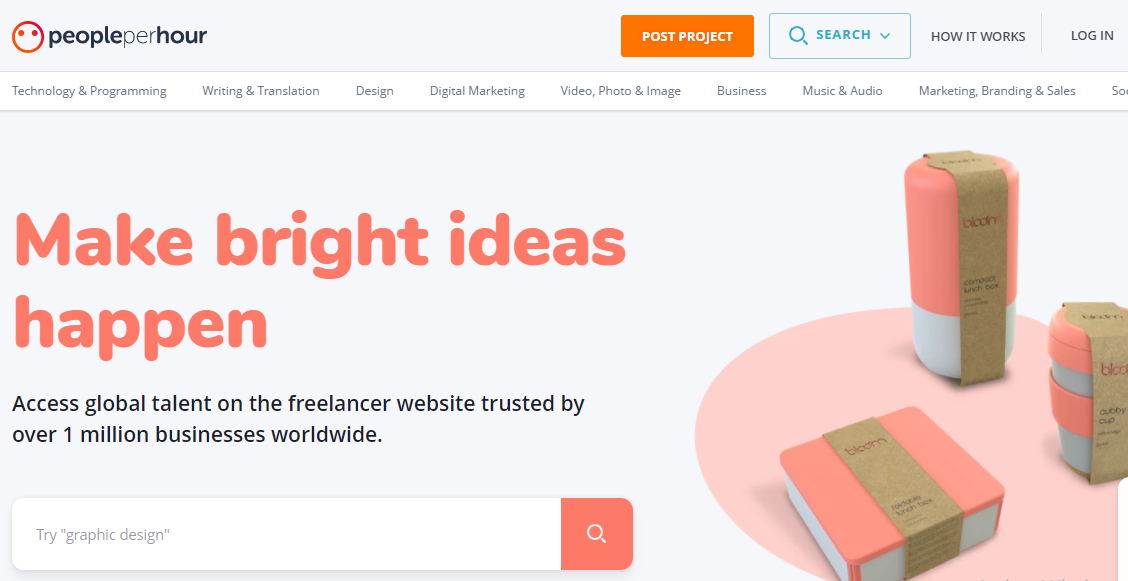
Those who are at the receiving end of the order have three options to get their work done.
They can post a job request, whereupon they provide the details and expectations of the gig. After you set the relevant keywords,Hourlies who match your requirements will be notified and they can submit their proposal to you for further inspection.
The second option is to browse manually for a freelancer: the menu allows deep customization, thus employers can sort the list according to price, country, delivery time or skills.
The last option is to see for yourself what Hourlies offer, hoping to find an assignment that satisfies your needs.
Regardless of your choice, PeoplePerHour ensures you don’t need to pick blindly: your decision is guided by numerous information, such as how many other people ordered the services of the chosen freelancer and how many of them were satisfied with the results.
Usability
Creating an account at PeoplePerHour should be your first priority, as many of the site’s features are only accessible while signed in. Once you’re done with that, but you still aren’t sure whether to be a seller or buyer, don’t worry, as the account can be specified to be both at the same time. After making up your mind, you have nothing else to do but to start looking for jobs/Hourlies.
PeoplePerHour is very capable when it comes to managing your assignments, best proven by Workstream, which is a page that organizes all relevant information under separate threads, each serving various purposes. In these threads you can track past and present jobs, review and deposit payments, see the arrival of the escrowed money, initiate a live chat with your buyer/seller, share files and images between your workers and so on. Workstream is also the place where you can rate freelancers after the conclusion of a job or raise a dispute should you not be satisfied with what you got.
How to Post a Project on PeoplePerHour:
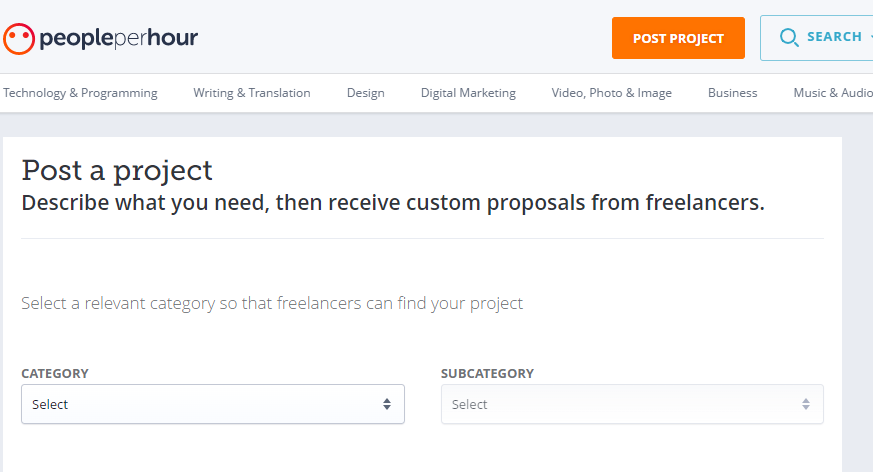
Follow these six simple steps to post a project on PeoplePerHour.
1 Go to peopleperhour.com.
Navigate to the PeoplePerHour home page.
2 Create an account.
Click on the “SIGN UP” button in the top-right corner of the home page, then select “I WANT TO HIRE A FREELANCER” from the pop-up box.
Sign up with Facebook or use your email.
3 Enter your project details.
Click on “POST A PROJECT,” select a category and subcategory, and click on “CONTINUE.” Then, enter the project details. You’ll need to select a category and subcategory, give your project a title, and enter a project description. The more detail the better.
You can also upload any relevant information, including pictures, documents, specifications, etc.
4 Set a budget.
Next, select a budget type (fixed price or per hour) and a currency (pounds sterling, U.S. dollars, or euro). Then, set a budget.
5 Select advanced options.
Select “+ Show advanced options (location, visibility, duration, interview questions)” just above the “POST PROJECT” button to add a location, interview questions, and the estimated project duration.
In the Freelancer Location filter, select “Remotely (preferred country)” or “On-site (specific location),” depending on your preference.
Enter “United States” or an American city in the text box to limit your freelancer search to American workers.
6 Post your project.
Look over all the information you’ve entered to ensure it is correct, then click on “POST PROJECT” at the bottom of the page. Once you’ve posted your project, it will undergo automated checks to ensure that it meets PeoplePerHour’s policies before it appears in the project listings.
Fees:
PeoplePerHour charges buyers a service fee of £0.6 + 10%. The buyer fees for Premium Program members are 0% (Gold members) and 2.5% (Silver members) for bank transfers.
Pricing plans:
| Plan | Pricing |
| Mark a Project Listing as “Urgent” | $15.00 |
| Non-Disclosure Agreement (NDA) | $34.00 |
| Talent Scout Project Upgrade | $60.00 |
| Featured Project Upgrade | $20.00 |
Pros and cons:
Pros:
- PeoplePerHour receives around 26% of its web traffic from the U.K. and U.S. It is ideal for employers looking to hire English-speakers.
- Employers have free access to freelancer profiles.
- Freelancer profiles include portfolios, pricing, offers, skills breakdowns, reviews, and endorsements.
- The platform provides relevant matches for projects.
- Freelancers are vetted before being accepted onto the platform.
- It offers invoice management features.
- Projects can be posted for free.
- Funds are kept in an escrow account until both parties are satisfied with the work.
- It is an easy-to-use project posting tool.
- The platform has a video chat tool.
Cons:
- Their service fee of 10% is more costly than Freelancer’s 3% fixed price payment fee.
- There is no telephone or instant chat support — only email.
- Some portfolios are in PDF format and download immediately without prompting.
- Some employers have warned against unprofessional conduct on behalf of freelancers as well as minimal support from the platform to resolve conflicts.
PeoplePerHour vs. Upwork:
Upwork and PeoplePerHour offer similar features, but all PeoplePerHour’s features are free to use, while Upwork has tiered plans. Upwork has a better reputation than PeoplePerHour in finding reliable freelancers. Both platforms are great for targeting freelancers in the U.S.
PeoplePerHour vs. Fiverr:
Both Fiverr and PeoplePerHour offer free project postings, access to freelancer profiles, and secure payment facilitation. Unlike Fiverr, PeoplePerHour also offers an AI talent matching tool that makes finding the right freelancer for a project a little easier. Both platforms allow users to set a budget in U.S. dollars.
PeoplePerHour vs. Freelancer:
Freelancer.com offers many of the same features as PeoplePerHour, but it is a better, more user-friendly talent management tool. It also allows for project bidding, unlike PeoplePerHour. However, PeoplePerHour has a great talent matching tool and allows video chat. Both platforms let employers target U.S. freelancers.
Is PeoplePerHour worth it?
At the end of the day, all freelance websites will have advantages and disadvantages—and many of them will be similar. For instance, no website is fully immune to infiltration by scammers. Upwork might attract the most scammers because it is such a well-known site, but Fiverr and other freelance websites occasionally have problems with scams as well as dishonest freelancers, even with careful vetting. There are also service fees on virtually every freelance website in one form or another, so the amount you are willing to pay will determine which site is best for you.
